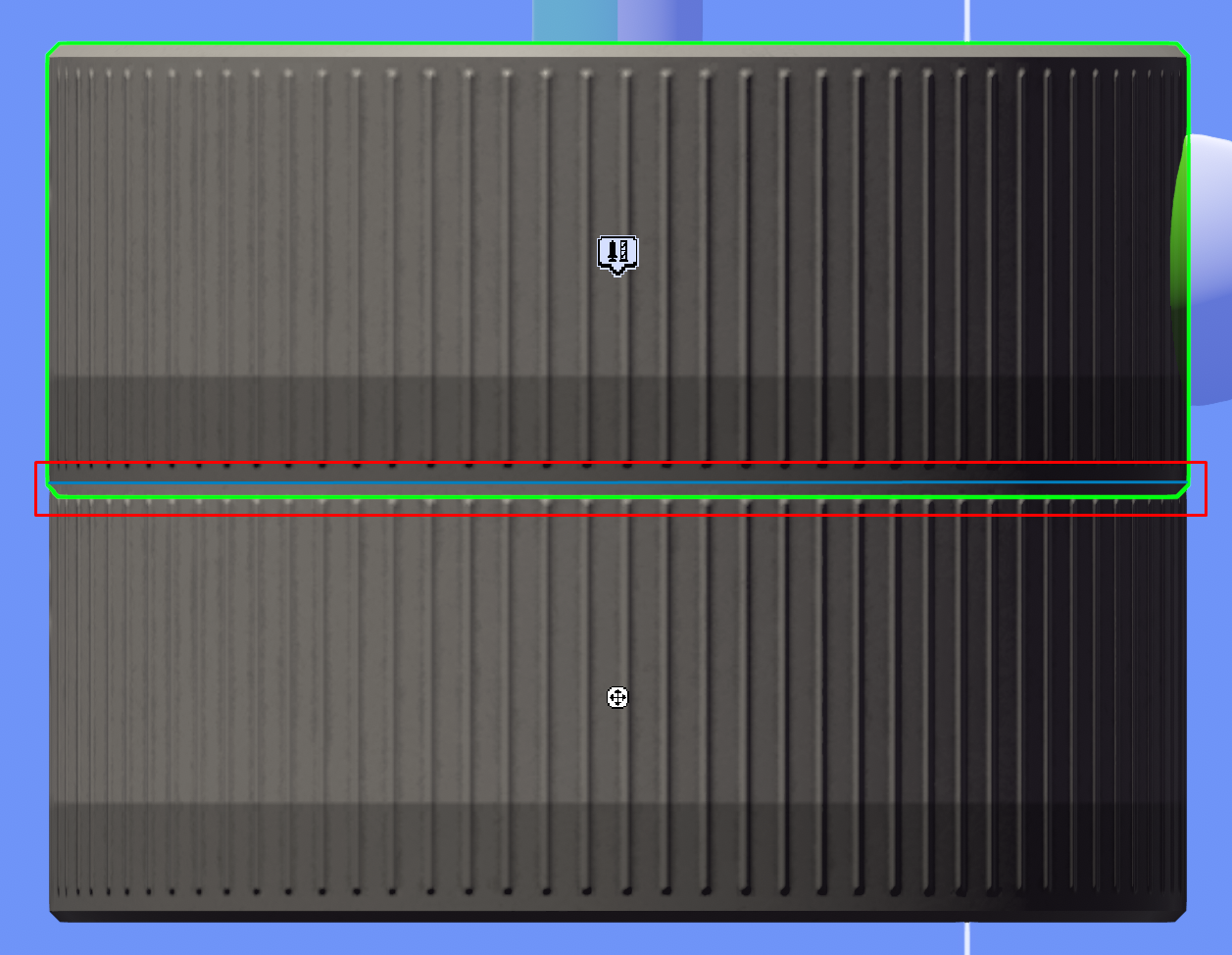No edit summary |
(XS uses 24 faces, not 12) |
||
| (9 intermediate revisions by 2 users not shown) | |||
| Line 1: | Line 1: | ||
KSP2 brought more life to the sizes | KSP2 brought more life to the sizes presets in KSP1, giving them labels as well as colors for each diameter. Here is some information about them. | ||
This list does not contain all possible sizes as defined by the game, and it also contains modded part sizes. For a list of all the stock game part sizes available to be used in the Core Part Data module and part JSON definitions files, see [[Size Category]]. | |||
= '''AssetStudioModGUI''' = | |||
Here's how to understand labels and how to find the right parts. I recommend excluding the reentry mesh when searching for a part or include the category of the part you want to find. Sadly you cant filter two things at the same time so you'll have to look through the whole list. One very good tip is to look for a short name that doesn't have _reentry or _lod1, lod2 in it. That's usually the actual part. Also you can sort the categories so they are together for each medium like texture, sprite, text, animation or mesh etc. | |||
=== Part Size === | |||
{| class="wikitable" | |||
!'''<big>''(x)V''</big>''' | |||
!'''<big>''=''</big>''' | |||
!'''<big>''Size of part''</big>''' | |||
!'''<big>''Label''</big>''' | |||
|- | |||
|'''0v''' | |||
|'''=''' | |||
|'''Extra Small''' | |||
|'''(XS)''' | |||
|- | |||
|'''1v''' | |||
|'''=''' | |||
|'''Small''' | |||
|'''(SM)''' | |||
|- | |||
|'''2v''' | |||
|'''=''' | |||
|'''Medium''' | |||
|'''(MD)''' | |||
|- | |||
|'''3v''' | |||
|'''=''' | |||
|'''Large''' | |||
|'''(LG)''' | |||
|- | |||
|'''4v''' | |||
|'''=''' | |||
|'''Extra Large''' | |||
|'''(XL)''' | |||
|- | |||
|'''5v''' | |||
|'''=''' | |||
|'''Extra Extra Large''' | |||
|'''(XXL)''' | |||
|} | |||
=== Part Scale === | |||
{| class="wikitable" | {| class="wikitable" | ||
!'''<big>''S(x)''</big>''' | |||
! | !'''<big>''=''</big>''' | ||
! | !'''<big>''Scale of part''</big>''' | ||
! | !'''<big>''Reference''</big>''' | ||
!<big>'''''Stack'''''</big> | |||
|- | |- | ||
|XS- | |'''s1''' | ||
|0. | |'''=''' | ||
|'''One Stack''' | |||
|'''none''' | |||
|'''1x1''' | |||
|- | |||
|'''s2''' | |||
|'''=''' | |||
|'''One Stack that contains two of S1''' | |||
|'''Short''' | |||
|'''1x2''' | |||
|- | |||
|'''s3''' | |||
|'''=''' | |||
|'''One stack that contains two of S2''' | |||
|'''none''' | |||
|'''1x4''' | |||
|- | |||
|'''s4''' | |||
|'''=''' | |||
|'''One stack that contains two of S3''' | |||
|'''Long''' | |||
|'''1x8''' | |||
|} | |||
= Stock KSP2 Part Sizes and Modded Sizes = | |||
Here are the Charts for the Sizes you'll have to follow when modeling. | |||
Formula behind the design language of parts: Height + ('''Fake''') Margin = Bevel [Amount to Bevel] | |||
=== Stock Parts === | |||
{| class="wikitable" | |||
!''<big>'''Size'''</big>'' | |||
!<big>'''''Width'''''</big> | |||
!<big>'''''Height'''''</big> | |||
!'''<big>''Margin''</big>''' | |||
!<big>'''''Bevel'''''</big> | |||
!<big>'''''Faces'''''</big> | |||
! | |||
|- | |||
|'''XS''' | |||
|'''0.625m''' | |||
|'''23.4375cm''' | |||
|'''+ 5cm''' | |||
|'''[0.025]''' | |||
|24 | |||
| | |||
|- | |||
|'''SM''' | |||
|'''1.25m''' | |||
|'''46.875cm''' | |||
|'''+ 5cm''' | |||
|'''[0.025]''' | |||
|'''24''' | |||
| | | | ||
|- | |- | ||
| | |'''MD''' | ||
|0. | |'''2.5m''' | ||
| | |'''0.9375m''' | ||
|'''+ 0.05m''' | |||
|'''[0.025]''' | |||
|'''36''' | |||
| | |||
|- | |- | ||
| | |'''LG''' | ||
|0. | |'''3.75m''' | ||
|'''1.875m''' | |||
|'''+ 0.1m''' | |||
|'''[0.03]''' | |||
|'''48''' | |||
| | | | ||
|- | |- | ||
| | |'''XL''' | ||
|1. | |'''5m''' | ||
| | |'''1.875m''' | ||
|'''+ 0.1m''' | |||
|'''[0.05]''' | |||
|'''48''' | |||
| | |||
|- | |- | ||
| | |'''XXL''' | ||
| | |'''10m''' | ||
|'''10m Ball''' | |||
| | |||
| | |||
|'''60''' | |||
| | | | ||
|} | |||
So what does '''Fake''' Margin mean? Well it's basically the point where the two objects connect and clip into each others geometry making a seal. Those parts don't have collisions. It can also be referred to as wiggle room or a light bleeding seal. The real height is what’s visible and also what is measured. | |||
==== Example of Fake and Real Height: ==== | |||
[[File:Pasted_image_1.png|frameless|1049x1049px]] | |||
==== '''Example of Visible Height:''' ==== | |||
[[File:Pasted_image_0.png|frameless|1049x1049px]] | |||
As you can see. The blue line is where the actual object connects to its Gizmo/Origin and the “fake” height/Margin is inside the other object. So when modelling your object, please work in the volume of the parts real/actual size and when you are done you can increase the volume to the ('''Margin''') amount for the respective size. | |||
=== Modded/Custom Parts === | |||
{| class="wikitable" | |||
!''<big>'''Size'''</big>'' | |||
!'''<big>''Width''</big>''' | |||
!'''<big>''Height''</big>''' | |||
!'''<big>''Faces''</big>''' | |||
! | |||
|- | |- | ||
| | |'''XS-''' | ||
| | |'''0.3125m''' | ||
| | | | ||
| | |||
| | |||
|- | |- | ||
| | |'''XS+''' | ||
| | |'''0.9375m''' | ||
| | |||
| | |||
| | | | ||
|- | |- | ||
| | |'''SM+''' | ||
| | |'''1.875m''' | ||
| | | | ||
| | |||
| | |||
|- | |- | ||
| | |'''MD+''' | ||
| | |'''3.125m''' | ||
| | |||
| | |||
| | | | ||
|- | |- | ||
| | |'''LG+''' | ||
| | |'''4.375m''' | ||
| | |||
| | |||
| | | | ||
|} | |} | ||
=== Special Sizes === | ===Special Sizes=== | ||
Other than the ones shown above, there's also some extra sizes added by KSP1 (and ported to KSP2) and by mods. Here's some of them | Other than the ones shown above, there's also some extra sizes added by KSP1 (and ported to KSP2) and by mods. Here's some of them: | ||
(WIP) | |||
{| class="wikitable" | {| class="wikitable" | ||
|+ | |+ | ||
!Label | !'''''<big>Label</big>''''' | ||
!Diameter | !'''''<big>Diameter</big>''''' | ||
|- | |- | ||
|MK2 | |'''MK2''' | ||
|1.25m in the center | |'''1.25m in the center''' | ||
|- | |- | ||
|Mk3 | |'''Mk3''' | ||
| | | | ||
|} | |} | ||
[[Category:Parts modding]] | [[Category:Parts modding]] | ||
''<u>More to come</u>'' | |||
'''''<small>Created by StanWildin</small>''''' | |||
Latest revision as of 15:58, 5 January 2024
KSP2 brought more life to the sizes presets in KSP1, giving them labels as well as colors for each diameter. Here is some information about them.
This list does not contain all possible sizes as defined by the game, and it also contains modded part sizes. For a list of all the stock game part sizes available to be used in the Core Part Data module and part JSON definitions files, see Size Category.
AssetStudioModGUI
Here's how to understand labels and how to find the right parts. I recommend excluding the reentry mesh when searching for a part or include the category of the part you want to find. Sadly you cant filter two things at the same time so you'll have to look through the whole list. One very good tip is to look for a short name that doesn't have _reentry or _lod1, lod2 in it. That's usually the actual part. Also you can sort the categories so they are together for each medium like texture, sprite, text, animation or mesh etc.
Part Size
| (x)V | = | Size of part | Label |
|---|---|---|---|
| 0v | = | Extra Small | (XS) |
| 1v | = | Small | (SM) |
| 2v | = | Medium | (MD) |
| 3v | = | Large | (LG) |
| 4v | = | Extra Large | (XL) |
| 5v | = | Extra Extra Large | (XXL) |
Part Scale
| S(x) | = | Scale of part | Reference | Stack |
|---|---|---|---|---|
| s1 | = | One Stack | none | 1x1 |
| s2 | = | One Stack that contains two of S1 | Short | 1x2 |
| s3 | = | One stack that contains two of S2 | none | 1x4 |
| s4 | = | One stack that contains two of S3 | Long | 1x8 |
Stock KSP2 Part Sizes and Modded Sizes
Here are the Charts for the Sizes you'll have to follow when modeling.
Formula behind the design language of parts: Height + (Fake) Margin = Bevel [Amount to Bevel]
Stock Parts
| Size | Width | Height | Margin | Bevel | Faces | |
|---|---|---|---|---|---|---|
| XS | 0.625m | 23.4375cm | + 5cm | [0.025] | 24 | |
| SM | 1.25m | 46.875cm | + 5cm | [0.025] | 24 | |
| MD | 2.5m | 0.9375m | + 0.05m | [0.025] | 36 | |
| LG | 3.75m | 1.875m | + 0.1m | [0.03] | 48 | |
| XL | 5m | 1.875m | + 0.1m | [0.05] | 48 | |
| XXL | 10m | 10m Ball | 60 |
So what does Fake Margin mean? Well it's basically the point where the two objects connect and clip into each others geometry making a seal. Those parts don't have collisions. It can also be referred to as wiggle room or a light bleeding seal. The real height is what’s visible and also what is measured.
Example of Fake and Real Height:
Example of Visible Height:
As you can see. The blue line is where the actual object connects to its Gizmo/Origin and the “fake” height/Margin is inside the other object. So when modelling your object, please work in the volume of the parts real/actual size and when you are done you can increase the volume to the (Margin) amount for the respective size.
Modded/Custom Parts
| Size | Width | Height | Faces | |
|---|---|---|---|---|
| XS- | 0.3125m | |||
| XS+ | 0.9375m | |||
| SM+ | 1.875m | |||
| MD+ | 3.125m | |||
| LG+ | 4.375m |
Special Sizes
Other than the ones shown above, there's also some extra sizes added by KSP1 (and ported to KSP2) and by mods. Here's some of them:
(WIP)
| Label | Diameter |
|---|---|
| MK2 | 1.25m in the center |
| Mk3 |
More to come
Created by StanWildin